pipes
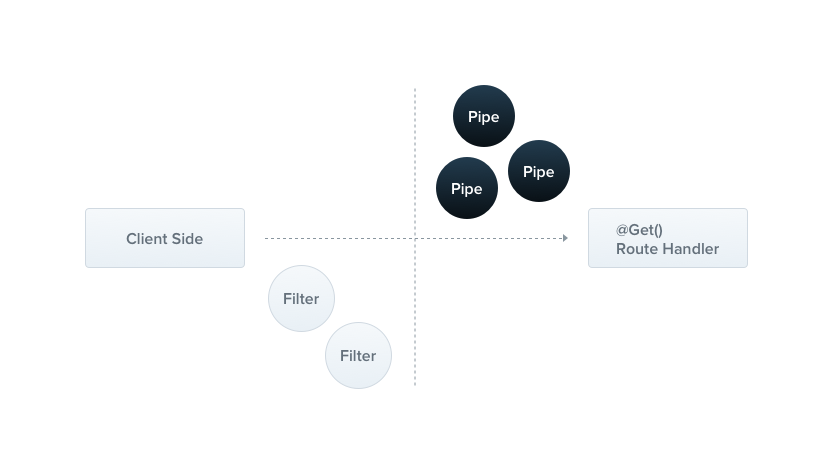
Pipe#
pipe
@Injectable() 로 어노테이션된 클래스이다.
- 파이프들은
PipeTransform인터페이스를 구현해야 한다.
pipe 의 전형적인 USE 케이스
- transformation
- 인풋 데이터를 원하는 형태로 변환한다.
- string → integer
- validation
- 인풋데이터를 평가한 후, 유효하다면 unchanged 하게 pass 한다. 무효하다면 exception 을 던진다.
두 케이스에서, 파이프는 컨트롤러 라우트 핸들러에 의해 처리된 arguments 에서 연산된다.
- Nest 는 메서드가 호출되기 직전에, 파이프를 삽입하고
- 파이프는 메서드를 대상으로 하는 arguments 를 수신하고 이에 대해 작동(transformation|validation) 한다.
- 이후에 transformed arguments 와 함께 라우터 핸들러가 호출된다.
tip
- Nest 에는 즉시 사용할 수 있는 여러 파이프가 내장되어 있습니다.
- 사용자 정의 파이프를 만들 수도 있습니다.
- 이 장에서는 내장 파이프를 소개하고 이를 라우트 핸들러에 바인딩하는 방법을 보여줍니다.
- 그런 다음 몇 가지 맞춤형 파이프를 검토하여 처음부터 파이프를 구축하는 방법을 보여줍니다.
pipe 는 예외 영역 내에서 실행된다
pipe 가 예외를 던질 때 Exception Layer 에서 처리된다.
- 파이프에서 예외가 발생하면, 이후에 컨트롤러 메서드가 실행되지 않는다.
- 시스템 경계의 외부 소스에서 애플리케이션으로 들어오는 데이터를 검증하기 위한 모범 사례 기술을 제공한다.
Built-in pipes#
Built-in pipes
ValidationPipeParseIntPipeParseFloatPipeParseBoolPipeParseArrayPipeParseUUIDPipeParseEnumPipeDefaultValuePipe
ParseIntPipe 를 예를들면,
- transformation use case
- 메서드 핸들러 매개변수가 JS Integer 로 변환될 때 실패한다면, 예외를 던진다.
Binding pipes#
파이프 클래스의 인스턴스를 적절한 컨텍스트에 바인드 해야 한다.
예를들어 ParseIntPipe, 파이프를 라우트 핸들러 메서드와 연계하려고 한다.
- method parameter level 에서 파이프를 바인딩하였다.
- 인스턴스가 아닌 클래스(ParseIntPipe)를 전달하여 인스턴스화에 대한 책임을 프레임워크에 남겨두고 종속성 주입을 활성화합니다.
findOne() 메서드에 매개변수가 number 타입이라면 진행되고, 그렇지 않으면 라우터핸들러가 호출되기 전에 에러를 던진다.
내부 인스턴스를 전달하는 것은 옵션을 전달하여 내장 파이프의 동작을 사용자 정의하려는 경우 유용합니다.
Custom pipes#
Schema based validation#
validation pipe 를 좀 더 유용하게 만들 수 있다.
createCatDto 의 유효성을 검증하는 FALSY 방법
- 라우터 핸들러 메서드에서 검증 → SRP(Single Responsibility Principle) 위반
- validator 클래스 생성 → 메서드 시작 마다 validator 를 호출해 줘야 한다.
- validation middleware →
- 전체 응용 프로그램의 모든 컨텍스트에서 사용할 수 있는 일반 미들웨어를 만드는 것은 불가능합니다.
- 미들웨어가 호출될 핸들러와 해당 매개변수를 포함하여 실행 컨텍스트를 인식하지 못하기 때문입니다.
Object schema validation#
Joi library
스키마를 만드는 직관적이며 가독성이 좋은 API 을 제공한다.
다음 세션에서, @UsePipes 로 컨트롤러 메서드에게 적절한 schema 를 제공하는 방법을 다룬다.
Binding validation pipes#
@UsePipes Process
JoiValidationPipe의 인스턴스를 생성한다.- pipe 의 생성자에 Joi schema 를 pass 한다.
- pipe 를 메서드에 바인드 한다.
Class validator#
class-validator library
- Nest 는
class-validatorlibrary 와 잘 동작합니다. - 강력한 데코레이터 기반 validation 을 제공한다.
- decorator-based validation 은 처리된 프로퍼티의
metatype에 접근할 수 있기 때문에 Nest 의 Pipe 와 결합될 때 강력하다.
- decorator-based validation 은 처리된 프로퍼티의
class-transformer
- same author as the class-validator library
- and as a result, they play very well together.
Advantage
CreateCatDto 클래스는 Post 본문 개체에 대한 단일 소스로 유지됩니다(별도의 유효성 검사 클래스를 만들 필요가 없음).
{7} transform() 는 비동기 메서드이다.
- Nest 는 동기와 비동기 파이프를 지원한다.
- (utilize Promises) 와 같이 class-validator validations 이 가끔 비동기 이기 때문이다.
{7} ArgumentMetadata 으로부터 metatype 필드를 destructuring 하였다.
{8} 헬퍼 함수 toValidate()
- native JavaScript type 일 때, 유효성 검사를 실행하지 않는다.
{11} class-transformer function plainToClass()
- validation 을 적용하기 위해, 순수 JS argument 객체를 Typed 객체로 변환한다.
- 네트워크 request 로 부터 deserialized 될 때, post body 는 타입 정보가 없는 객체이다. (underlying platform, such as Express, works).
- Class-validator 는 DTO 의 decorated 객체를 다루기 위해 변환이 필요하다.
마지막으로, validation pipe 는 변경되지 않는 value 를 리턴하거나, 에러를 던진다.
파이프의 스코프
- parameter-scoped
- method-scoped
- controller-scoped
- global-scoped
Global scoped pipes#
전역 파이프는 모든 Controller 와 모든 route handler, 어플리케이션 전반에서 사용가능하다.
ValidationPipe 는 가능한 한 generic 하게 생성되었다.
- 전체 응용 프로그램의 모든 route handler 에 적용되도록 global-scoped pipe 로 설정하여 완전한 utility 임을 알 수 있습니다.
warning
하이브리드 앱 에서 useGlobalPipes() 메서드는,
게이트웨이 및 마이크로 서비스에 대한 파이프를 설정하지 않습니다.
"표준"(비하이브리드) 마이크로 서비스 앱의 경우 useGlobalPipes()는 파이프를 전역적으로 마운트합니다.
pipe 가 어떤 모듈에서 주입되든, 전역 pipe 가 된다.
The built-in ValidationPipe#
- 참고로, ValidationPipe 는 Nest 에서 기본 제공되므로, generic validation Pipe 를 직접 구축할 필요가 없습니다.
- 내장 ValidationPipe 는 이 장에서 만든 샘플보다 더 많은 옵션을 제공합니다.
Transformation use case#
Transformation pipes 는 client request 과 the request handler 사이에 function 을 수행할 수 있다.
- string → integer 변환
- 필요한 데이터 fields 가 누락되어 있을 때, default 값을 적용하기 위함.
위 예시 보다, Nest 는 더 정교한 내장 ParseIntPipe 를 가지고 있습니다.
Providing defaults#
Default_Value_Pipe
- Parse* pipes 는 null 혹은 undefined 값을 수신할 때 에러를 던진다.
- 누락된 querystring parameter 값에, default value 를 제공할 수 있다.
- Parse* pipes 가 연산되기 전에 기본 값을 주입 한다.
@Query()의 Parse* pipes 전에 초기화를 해줘야 한다.